
Hi, my name is Temi Kara,
I'm a web developer and I

I collaborate with smart people
to bring ideas to
life
Technical skills

react.JS

node.JS
firebase

mongoDB

gulp
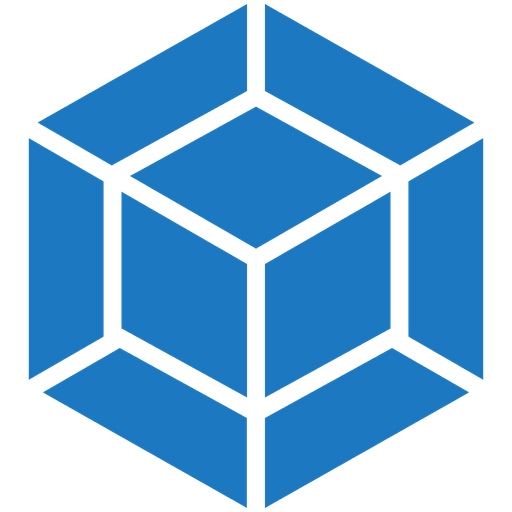
webpack

heroku

github

postgreSQL
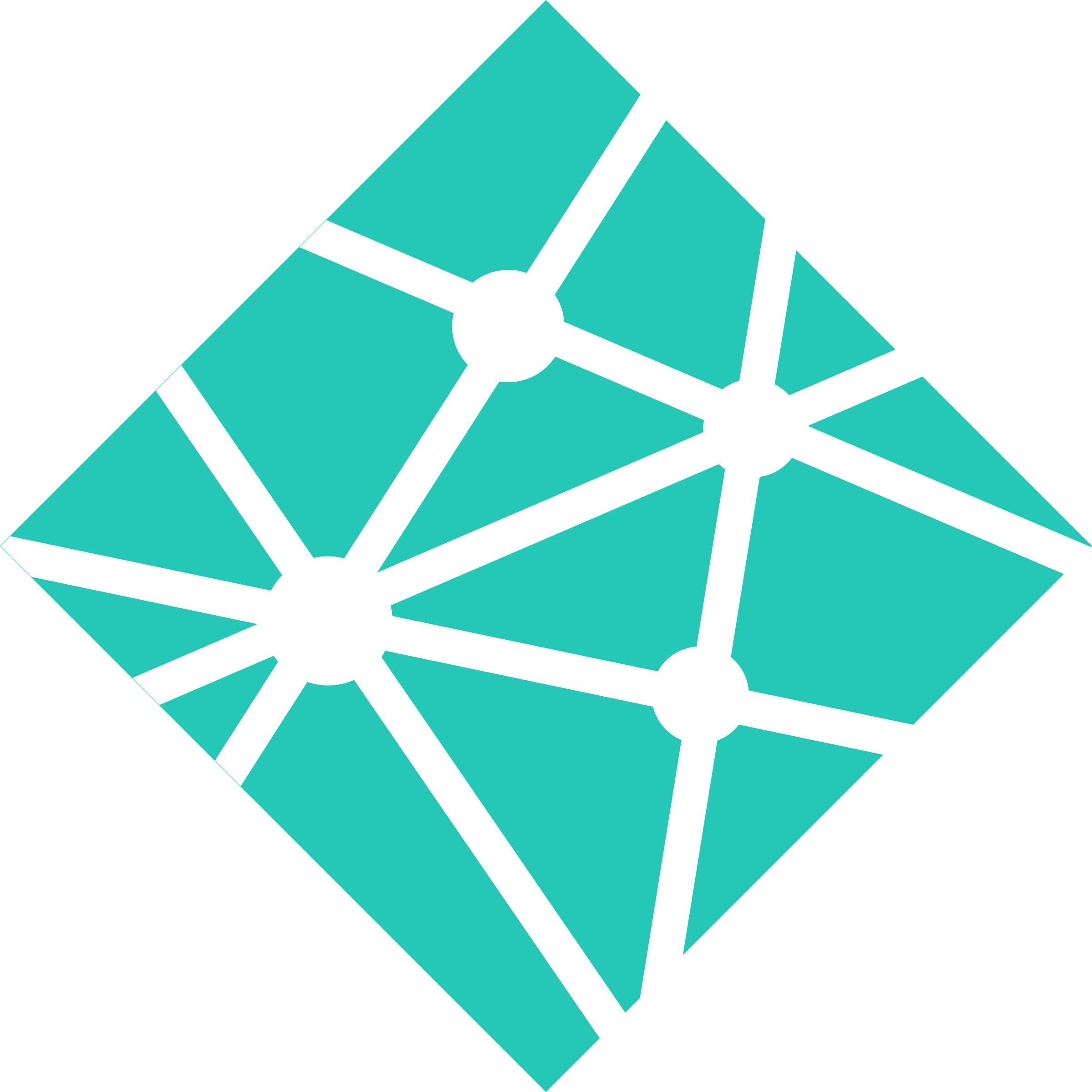
netlify

SCSS
HTML5

GSAP

nuxt.JS
vue.JS

javascript
Frontend skills
html5 | scss | vue.js | nuxt.js | react.js | gsap
Others
webpack | gulp | git | cloudinary | bugsnag | netlify | heroku
Backend skills
node.js | express.js | mongo | postgre | firebase
Recent projects
Work done
Animations
Landing page
Products page
Company page
Blog page
FAQ's page
Nuxt migration
Tech used
Netlify
Scss
Git
Nuxt.js
Gsap
Work done
Animations
Firebase integration
Landing page
About page
Portfolio page
Auto email msg
Nuxt migration
Tech used
Netlify
Scss
Git
Vue.js
Gsap
Firebase
Work done
Wallet module
Onboarding module
API integration
Invest module
Account module
App tour
Nuxt migration
Tech used
Netlify
Scss
Git
Axios
Bugsnag
Tailwinds
Amplitude
Work done
Shop platform
Admin platform
Vendor platform
API integration
Website
Nuxt migration
Nuxt migration
Nuxt migration
Tech used
Vue.js
Webpack
Git
Axios
Netlify
Scss
Gsap
Element UI
Recent post
How to setup a vue project with webpack
This post gives a step by step guide to setting up vue.js using webpack 4. You’ll need to have node installed on your computer, you’ll also need a basic knowledge of how vue works, and of course a code editor.







